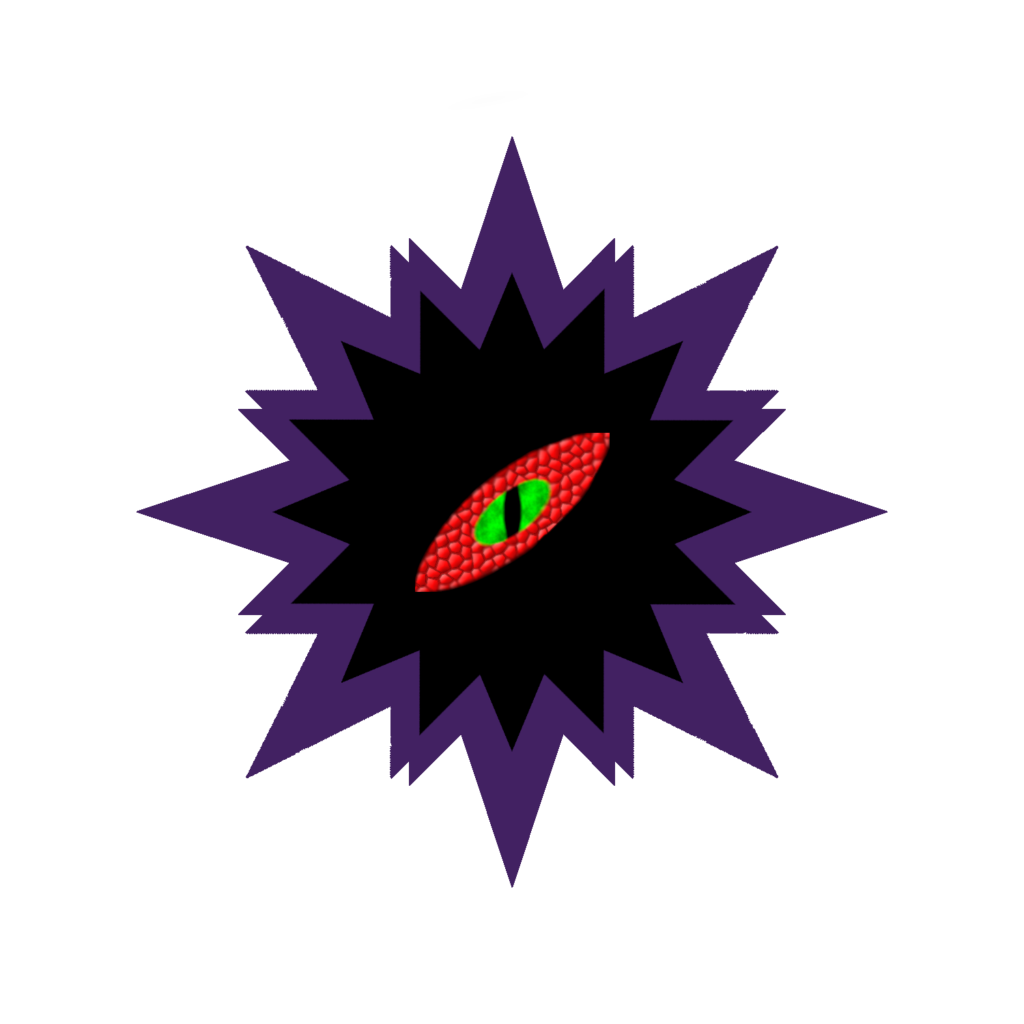Why You Need To Care About Network Security
The way we use technology has changed drastically over the past few decades. Ten years ago, users might have had a desktop computer and occasionally used their mobile phones to check email and browse the web. But, today’s users have laptops, desktops, tablets, smartphones, gadgets, and even smart homes. With all of these devices linked together, modern users find themselves caught in the web of the IoT. (Internet Of Things)
Whether connecting to the internet with your smartwatch or browsing it from your refrigerator (both real-life examples), an IoT is something that most of us can’t escape. (No matter how much we might sometimes wish to.) Based on current estimates, we expect more than 21 billion IoT devices to be online by 2023. Although this explosion of connected devices opens up new opportunities for businesses and consumers, it also brings significant risks.
What Is Network Security?
CISCO defines Network Security as the act of protecting underlying networking infrastructure from unauthorized access, misuse, or theft. CISCO also states that proper network security application involves creating a secure infrastructure for devices, applications, users, and applications to work securely. Building on the definition provided by CISCO, we can then determine that anything used to protect computer networks, components, and data can qualify as network security. When we keep these definitions in mind, it becomes apparent that as computers and networks continue to evolve, so should our security applications.
But what does it mean for a network to evolve? For a business, this could mean opening a new office connected through a VPN (Virtual Private Network) to the home office. For the consumer, network evolution could be as simple as adding your new iPhone to your home’s network so you can browse YouTube from your couch. Networks evolve as software is updated, as we add or remove devices, replace systems, and change user needs. This constant evolution of networking requires that our security practices evolve as well.
When considering everything stated previously, we can easily list the four critical tenants of network security:
- Prevent unauthorized external access.
- Protect against malicious users and software.
- Provide data safeguarding in the event of a breach.
- Provide network elasticity for future growth and expansion.
Since we have focused on the definitions involving external threats, we will briefly touch upon that network security is a component of a larger field known as “information security.” Information security is a much broader field focusing on external and internal threats. Many people do not realize the damage an internal threat can have on a system or network until it is too late. To help better explain this topic, we will cover information security in more detail in a future post.
Why Network Security Is Important
Network security protects against internal and external threats that pose risks to your networks and the data held within. Despite these threats, you can safeguard yourself by implementing strong network security practices. But, that still begs the question: “Why is network security important?” In answer to this question, some of the biggest reasons are as follows:
- Lost Revenue: Even if a security breach doesn’t compromise any data or sensitive information, it still results in costly business downtime. It takes time to rebuild networks, scrub malware from devices, and secure the breach. Sometimes, infections and attacks can be so severe that computers or servers must be reset to new operating systems and restore all their data from backups. In the unfortunate event of no backups, there can be weeks of downtime while rebuilding systems from scratch and remaking databases.
- Consumer Data Breach: Many companies store their customers’ credit card information, home addresses, contact information, and more in their databases. Just one or two of these bits of information can result in customers having their credit cards stolen, new cards opened in their names, targeting by overeager advertisers, and worse. A successful intrusion can result in the theft of this confidential information, resulting in the aforementioned massive fallout. It’s important to realize that individuals are not safe from this situation simply because they’re not companies. Individual networks often contain stored information on personal devices. Some of the most common information stored by personal devices would be addresses, credit card numbers, online banking passwords, personal photographs, and more. Protection of this personal information is vital for personal security.
- Company Data Breach: Financial records, confidential corporate communication, trade secrets, customer data, advertising data, and profit and loss information. All of these things are part of company data. Any company would quickly tell you how vital their confidential information is to their day-to-day operations and success. It is crucial to ensure this information remains untouched by those without the proper access.
- Legal Requirements: Have you ever heard of HIPAA? Virtually every doctor’s office or medical facility in the United States is bound by the Health Insurance Portability and Accountability Act of 1996. Many people may not realize that HIPAA and several other laws governing specific professions require precise procedures to manage digital data. In other words, you are breaking the law if you work in one of these affected fields and do not have adequate network security.
- Ransomware: Ransomware attacks are considered by many to be the worst possible cyberattack. Ransomware is malware that threatens to block, release, or delete your data unless you pay a ransom. They can affect a single individual or an entire company. See the below excerpt for a real-life example from 2021. In this example, the hacker group “Darkside” attacked the Colonial Pipeline and shut it down until they were paid millions in cryptocurrency.
On May 7, 2021, Colonial Pipeline, an American oil pipeline system that originates in Houston, Texas, and carries gasoline and jet fuel mainly to the Southeastern United States, suffered a ransomware cyberattack that impacted computerized equipment managing the pipeline. The Colonial Pipeline Company halted all pipeline operations to contain the attack. Overseen by the FBI, the company paid the amount that was asked by the hacker group (75 bitcoin or $4.4 million) within several hours; upon receipt of the ransom, an IT tool was provided to the Colonial Pipeline Company by DarkSide to restore the system. – Wikipedia-Colonial Pipeline Ransomware Attack
The above are just some of the many reasons you should prioritize network security.
Tools Of Network Security
Now that we know the definition of network security, we must ask ourselves: “What are my options?” Fortunately, the options are plentiful. The only limits when securing your network are your skills and what you’re willing to pay. Hiring the right people can often help you work around one or both of these issues. Dragon Sight Technical Services prides itself on helping our customers find the most effective and affordable solutions for their security needs. But, even if you hire an outside expert to secure your network, you still need to know the existing options.
Many options exist to secure your network. For every new vendor or device that emerges onto the market, there are probably four new security options to go with it. With this in mind, we will focus on the most common types of security that apply across virtually all vendors. The following definitions are courtesy of CISCO.
- Access Control: A simple protocol that recognizes each user and each device. By enforcing specific access standards, you can quickly implement your security policies. Access Control allows you to do more than grant access to particular users. You can also block noncompliant endpoint devices or give limited access to specific users.
- Behavioral Analytics: A series of protocols and tools used to analyze normal network behavior and establish access patterns. We can better identify potential threats or problem indicators by studying these access patterns.
- Data Loss Prevention: Organizations must ensure that their staff does not send sensitive information outside the network. DLP (Data Loss Prevention) technologies can prevent people from illegally uploading, forwarding, or printing critical information. In this instance, illegal doesn’t refer to laws so much as it does “violating company policy.” However, as outlined in this definition, many data breaches can bring legal repercussions depending upon the circumstances.
- Email Security: Email gateways are the number one threat vector for a security breach. For this reason, it is vitally important that a dedicated security protocol is in place to protect email applications. Email security applications block incoming attacks and control outbound messages to prevent the loss of sensitive data.
- Firewall: Network security device that monitors incoming and outgoing network traffic and decides whether to allow or block traffic based upon a predefined set of security rules.
- IPS: Intrusion Prevention Systems scan network traffic to block attacks actively. Secure IPS appliances do this by correlating vast amounts of global threat intelligence to stop any malicious activity and track the progression of suspect files and malware across the network to prevent the spread of outbreaks and reinfection.
- Network Segmentation: Defining access rights based on role, location, and more to provide the right level of access to the right people while blocking access from suspicious devices.
- VPN: Virtual Private Networks encrypt connections from an endpoint to a network. Typically, a remote-access VPN uses SSL (Secure Sockets Layer) to authenticate the communication devices and networks.
- Wireless Security: Everyone knows wireless networks are less secure than wired ones. Having a wireless network can be an excellent convenience for businesses and consumers. However, that convenience often comes with a cost. But, a skilled network security expert can bring stringent security measures against any wireless attack. A proper wireless security protocol will involve hardware, software, and practices that work in concert to ensure network security. On a much larger scale, wireless security plays a crucial role in information security.
How To Secure Your Network
We have examined some of the most common security tools and some of the most common security threats. But, now the question remains: how can we protect ourselves in an age where digital threats seem to lurk behind every corner? The answer: a lot. Businesses often have security experts who are either in-house or contracted. The job of these security experts is to bring all the latest solutions to bear against the ever-growing threat of cyberattacks.
But, what about the consumer? What can an individual do to protect their home network? You can consult with a company like Dragon Sight Technical Services to have an expert apply the latest security standards for home users. Alternatively, you can follow a few simple guidelines to maximize security while minimizing your investment.
Our 4 Simple Home Security Guidelines
- Limit Attack Surface: One of the simplest ways to reduce your vulnerability is to reduce the attack surface of your network and devices. By “limiting attack surface,” we are talking about removing or disabling unused services, software, and other devices. Many device services and programs that come pre-installed on today’s computing devices, the so-called “bloatware,” open your network up and provide an extensive attack surface for miscreants. Even your router can have many services you are not using or do not need. Yet, just because you’re not using them or don’t need them doesn’t mean that attackers wouldn’t love for them to be active and available. Research any services or software you do not use regularly and remove or disable anything you are not using. This simple method of limiting attack surfaces is one of the simplest and most overlooked ways of securing home networks.
- Regular Updates: Regular software updates are one of the most effective steps you can take to improve overall security. Software vendors constantly add fixes to their products to help patch vulnerable spots and enhance general security compliance. Are you finding managing updates for multiple appliances and programs too much work? You can easily purchase a program designed to manage updates for all installed software and even your hardware appliances.
- Firewalls & Antivirus: Many modern routers come with built-in firewalls. If yours does, activating it will go a long way in providing decent network security. If your router doesn’t have a built-in firewall, another option is to buy a cheap firewall such as a pfSense and install it upstream of your network. Whether or not you have a physical firewall or a firewall protocol running on your router, you will always need what we refer to as “endpoint protection.” What we mean by “endpoint protection” is antivirus software or a local software firewall running on your devices. Computers, tablets, and even your smartphone can run antivirus software.
- Limiting Access: One of the best ways to maintain security in your network is to restrict the accessibility of external devices. While device restriction may seem obvious, in this day of wireless technology, most people are unaware of how vulnerable their networks are. Wireless technology is highly convenient, but it has many vulnerabilities. Below are a few steps to help harden your wireless security.
Wireless Security Hardening
- Default Configuration: Most routers have a default username and password to access administrative functions. A surprising example would be one of the largest internet providers in America, Xfinity. Many routers or wireless gateways provided by ISPs (internet service providers) come with a default username and password as simple as “admin” and “password.” Default passwords like this are a serious security concern. The simplest way to fix it is to log into either your gateway or your router’s admin panel and change the default username and password to something only you will know. If you don’t know how to do this, keep a watch for future articles. We’ll be explaining this process in detail.
- Create Guest Networks: Your best friend is coming to spend a week with you. You want them to be able to use your WiFi so that you can both have a good time. So, you give them your wireless password, right? Wrong. You should never give out your wireless password to anyone, no matter how much you trust them. It doesn’t matter how trustworthy the person is; the issue is the number of devices that have your password information stored. It’s far safer to create a Guest Wireless Network. By creating this type of “guest” network, you are essentially giving someone access to the internet but blocking their access to any of your devices, files, or anything else that may be available on the network. Guest networks help combat those with nefarious purposes. Even if the person has no nefarious goals, they can still wreak havoc on an unfamiliar network without meaning to. It’s always better to isolate visitors in a guest network. Stay tuned; in a later post, we will explain how to set up a wireless guest network in detail.
- Hide Your Wireless Network: Many people may not know this, but you can easily hide your wireless network from prying eyes. You’ve seen it before. You open your phone’s WiFi settings and see ten different networks with all sorts of names. These are the SSIDs of these various networks. Please think of the SSID as a name tag that tells everyone who your network is and where it is. But, you know what your network’s name is. You configured it in the admin panel when you reset your username and password. At least, we hope you did. But, if you didn’t, you can easily do it now. Just log into your router and go to the appropriate setting. From there, give your network a name you will remember, and then disable the SSID broadcast. Now, to log into it, you will have to type in the network name and password. We will be covering this in a future tutorial.
- MAC Filtering: This has nothing to do with Apple or iPhones. MAC stands for Media Access Control. It’s a unique identifier number that is burned into the network access card or chip of a device by the manufacturer. Think of a MAC address like your computer’s fingerprint. By enabling MAC filtering, you are essentially telling your router that you only want devices with specific MAC addresses to be able to connect. The standard way to achieve this is by flushing your router’s address table, connecting all the devices you want to give access to, and then enabling MAC filtering. We will be discussing this topic at length in a future article.
Summary
As our use of networks and technical devices increases, so will the potential threats to our network security. We must begin protecting ourselves to better prepare for the upcoming onslaught of threats. Securing wireless access, raising firewalls, and implementing good data management practices are essential to securing our networks. But, the most critical facet of securing a network is knowing what you’re trying to protect. If you’re aware of what is on your network, especially what would be a tempting target to attackers, you’ve already mastered the most critical aspect of network security. If you want to know more or have questions, please email us at info@dragonsight.tech, and we will be happy to address any questions or concerns.